Utilisation de BSB-LAN
Contrôle du système de chauffage via l'interface web
Dans un premier temps, ou si tu veux simplement allumer ou éteindre ton système de chauffage, tu peux ouvrir l'interface web de BSB-LAN et accéder au menu Paramètres. Ça affichera une liste de catégories de ton contrôleur de chauffage.
Tu peux cliquer sur chaque catégorie pour obtenir une liste des paramètres correspondants. Si tu vois un bouton Set, ça signifie que le paramètre peut être modifié, et en cliquant sur le bouton, la nouvelle valeur sera envoyée au chauffage. Si le bouton Set n'est pas présent, le paramètre est en lecture seule et ne peut pas être modifié.
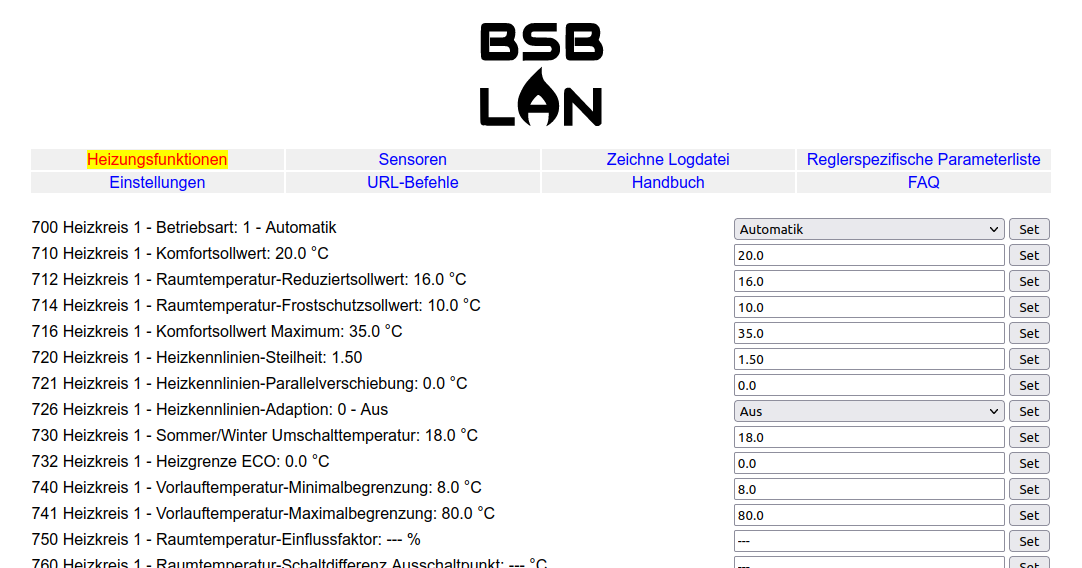
Utilisation des commandes URL de BSB-LAN
La plupart des fonctionnalités de BSB-LAN peuvent être contrôlées à l'aide de commandes URL. Ces commandes sont utiles, voire nécessaires, lorsque tu connectes BSB-LAN à un système de domotique. Elles permettent aussi d'accéder à des fonctions qui ne sont pas directement accessibles via l'interface web.
Les commandes URL sont appelées juste après le nom d'hôte de BSB-LAN et une clé de passe (facultative). Par exemple, pour obtenir une liste de catégories, tu dois ouvrir l'URL http://bsb-lan.local/K (ou http://bsb-lan.local/1234/K si la clé de passe 1234 est utilisée).
Les paramètres des commandes URL sont indiqués sous la forme <x>, <y> ou <addr>, etc. Tu dois remplacer entièrement ces espaces réservés par les valeurs que tu veux utiliser à la place. Par exemple, pour afficher tous les paramètres de la catégorie 1, tu devrais appeler la commande URL /K1.
Interrogation et définition de paramètres
| Commande URL | Fonctionnalité |
|---|---|
/<x> |
Interroger le paramètre <x> |
/<x>!<addr> |
Interroger le paramètre <x> du contrôleur à l'adresse de destination <addr> |
/<x>/<y>/<z> |
Interroger les paramètres <x>, <y> et <z>. Les paramètres peuvent inclure ! pour adresser différents contrôleurs. |
/<x>-<y> |
Interroger les paramètres de <x> à <y> |
/<x>!<addr>-<y> |
Interroger les paramètres de <x> à <y> du contrôleur à l'adresse de destination <addr> |
/K |
Lister toutes les catégories de paramètres du contrôleur à l'adresse de destination par défaut |
/K!<addr> |
Lister toutes les catégories de paramètres du contrôleur à l'adresse de destination <addr> |
/K<x> |
Interroger tous les paramètres de la catégorie <x> du contrôleur à l'adresse de destination par défaut |
/K<x>!<addr> |
Interroger tous les paramètres de la catégorie <x> du contrôleur à l'adresse de destination <addr> |
/S<x>=<y> |
Définir le paramètre <x> du contrôleur à l'adresse de destination par défaut sur la valeur <y>. Pour définir un paramètre sur --- (off/désactivé), envoie simplement une valeur vide : S<x>= |
/S<x>!<addy>=<y> |
Définir le paramètre <x> du contrôleur à l'adresse de destination <addr> sur la valeur <y> |
/I<x>=<y> |
Envoyer la valeur y en tant que télégramme INF au paramètre <x>. Cela n'est nécessaire que pour la définition de la température de la pièce (paramètres 10000 ff.). |
Configuration
| Commande URL | Fonctionnalité |
|---|---|
/C |
Configuration |
/CO |
Afficher la configuration de BSB-LAN |
/P<x>,<y>,<z> |
Définir temporairement le type de bus sur <x>, l'adresse propre sur <y> et l'adresse cible sur <z> |
/V<x> |
Activer (1) ou désactiver (0) le mode de sortie détaillé. Il doit rester activé sauf instruction contraire. |
Journalisation
| Commande URL | Fonctionnalité |
|---|---|
/DG |
Affichage graphique (tracé) d'un fichier journal actif |
/D ou /DD |
Afficher le fichier journal datalog.txt du stockage. Contient les paramètres enregistrés et leurs valeurs lorsque la journalisation sur carte SD est active. |
/D<n> |
Afficher les <n> derniers jours du calendrier du fichier journal |
/D<a>,<b> |
Afficher les données du fichier journal entre <a> et <b>. <a> et <b> doivent être au format aaaa-mm-jj (par exemple /D2024-04-01,2024-04-30) |
/D0 |
Réinitialiser les fichiers journaux datalog.txt et journal.txt et créer de nouveaux en-têtes. Doit être exécuté avant la première journalisation. |
/DK<n> |
Supprimer les données plus anciennes que <n> jours du fichier journal |
/LN |
Forcer la journalisation indépendamment de l'intervalle actuelle et redémarrer l'intervalle configuré à ce moment-là |
/L=<x>,<y>,<z> |
Définir l'intervalle de journalisation sur <x> secondes et (facultativement) réinitialiser les paramètres de journalisation sur <y>, <z>, etc. jusqu'au redémarrage |
/L=0,0 |
Désactiver la journalisation sur le stockage jusqu'au redémarrage |
/LB=<x> |
Journaliser uniquement les télégrammes de diffusion (1) ou tous les télégrammes (0). Le paramètre est actif jusqu'au redémarrage. |
/LU=<x> |
Journaliser uniquement les télégrammes de bus inconnus (1) ou tous les télégrammes (0). Le paramètre est actif jusqu'au redémarrage. |
/A=0 |
Désactiver le calcul de la moyenne sur 24 heures jusqu'au redémarrage |
/A=<x>,<y>,<z> |
Changer le calcul de la moyenne sur 24 heures pour les paramètres <x>, <y> et <z> jusqu'au redémarrage |
/B0 |
Réinitialiser les statistiques de temps de fonctionnement et de cycles du brûleur |
/DD0 |
Supprimer uniquement le fichier journal datalog.txt |
/DJ |
Afficher le fichier journal journal.txt du stockage |
/DJ0 |
Supprimer uniquement le fichier journal journal.txt |
/LD |
Désactiver la journalisation des télégrammes dans journal.txt jusqu'au redémarrage |
/LE |
Activer la journalisation des télégrammes dans journal.txt |
Informations sur les paramètres
| Commande URL | Fonctionnalité |
|---|---|
/E<x> |
Afficher les options du paramètre <x>. Disponible uniquement pour les paramètres de type option, tels que les types de données VT_ENUM, VT_CUSTOM_ENUM, VT_BITS et VT_CUSTOM_BIT. |
/R<x> |
Interroger la valeur par défaut du paramètre <x> |
Contrôle GPIO
| Commande URL | Fonctionnalité |
|---|---|
/G<x> |
Afficher l'état actuel de la broche GPIO <x> |
/G<x>=<y> |
Définir la broche GPIO <x> sur HIGH (<y> = 1) ou LOW (<y> = 0) |
/G<x>,I |
Définir la broche GPIO <x> en mode Entrée. Utilise ça uniquement si t’as des capteurs branchés sur une GPIO que tu ne lis pas via d'autres fonctions de BSB-LAN. |
Interface JSON
Pour une structure complète de l'API JSON, voir ici dans la documentation OpenAPI.
| Commande URL | Fonctionnalité |
|---|---|
/JQ=<x>,<y>,<z> |
Interroger les paramètres <x>, <y> et <z> et renvoyer une structure JSON. |
/JQ |
Interroger les paramètres en fonction d'une structure JSON reçue via HTTP POST. |
/JS |
Définir les paramètres en fonction d'une structure JSON reçue via HTTP POST. |
/JR<x> |
Interroger la valeur par défaut du paramètre <x> et renvoyer une structure JSON. |
/JK=ALL |
Afficher les plages de toutes les catégories disponibles en tant que structure JSON. |
/JK=<x> |
Afficher la structure des paramètres pour tous les paramètres de la catégorie <x>. |
/JC=<x>,<y>,<z> |
Afficher les valeurs possibles pour les paramètres <x>, <y> et <z> pour les paramètres de type option. Même structure JSON que /JK=<x>. |
/JC |
Afficher les valeurs possibles pour les paramètres en fonction d'une structure JSON reçue via HTTP POST. Même structure JSON que /JK=<x>. |
/JB |
Sauvegarder tous les paramètres modifiables dans une structure JSON qui peut être utilisée pour les réécrire avec /JS |
/JB!<addr> |
Sauvegarder tous les paramètres modifiables du contrôleur à l'adresse de destination <addr> dans une structure JSON qui peut être utilisée pour les réécrire avec /JS |
/JL |
Créer une structure JSON des paramètres de configuration de BSB-LAN |
/JW |
Écrire les paramètres de configuration en fonction d'une structure JSON créée par /JL |
/JI |
Afficher les informations d'exécution de BSB-LAN en tant que structure JSON |
/JV |
Renvoyer la version de l'API JSON de BSB-LAN en tant que structure JSON |
Divers
| Commande URL | Fonctionnalité |
|---|---|
/M<x>!<y> |
Envoyer (<x>=1) ou révoquer (<x>=0) les messages de découverte automatique MQTT pour tous les paramètres du contrôleur à l'adresse de destination <y>. |
/N |
Réinitialiser et redémarrer le microcontrôleur (environ 15 secondes) |
/NE |
Effacer l'EEPROM et redémarrer le microcontrôleur. Tous les paramètres de configuration seront ensuite lus à partir du fichier de configuration jusqu'à ce qu'ils soient définis et enregistrés à nouveau dans l'interface web pour être écrits dans l'EEPROM. |
/Q |
Afficher la structure des paramètres du système de chauffage |
/QDB |
Récupère une liste de paramètres spécifiques à l'appareil du radiateur et l'active jusqu'au redémarrage. Les catégories ne s'appliquent pas, il faut que connaître la signification des numéros de paramètres que tu souhaites interroger et tu peut ensuite y accéder directement (par exemple /0-9999). Il ne s’agit pas d’un substitut à la génération d’une liste de paramètres spécifique à l’appareil, car elle ne contient que quelques types de paramètres dont nous savons avec certitude comment ils fonctionnent et qui ne peuvent pas causer de dommages (principalement des températures d’état en lecture seule). Cependant, ils peuvent être utiles aux chauffagistes qui souhaitent surveiller le comportement de n'importe quel système de chauffage sur site sans avoir à créer et téléverser une liste de paramètres spécifique à l'appareil. |
/W |
Avec /W précédant les commandes URL C, S et Q, les données sont renvoyées sans en-tête et pied de page HTML (par exemple : /WC ou /WS<x>=<y!z>). |
Utilisation de la fonctionnalité de tracé graphique
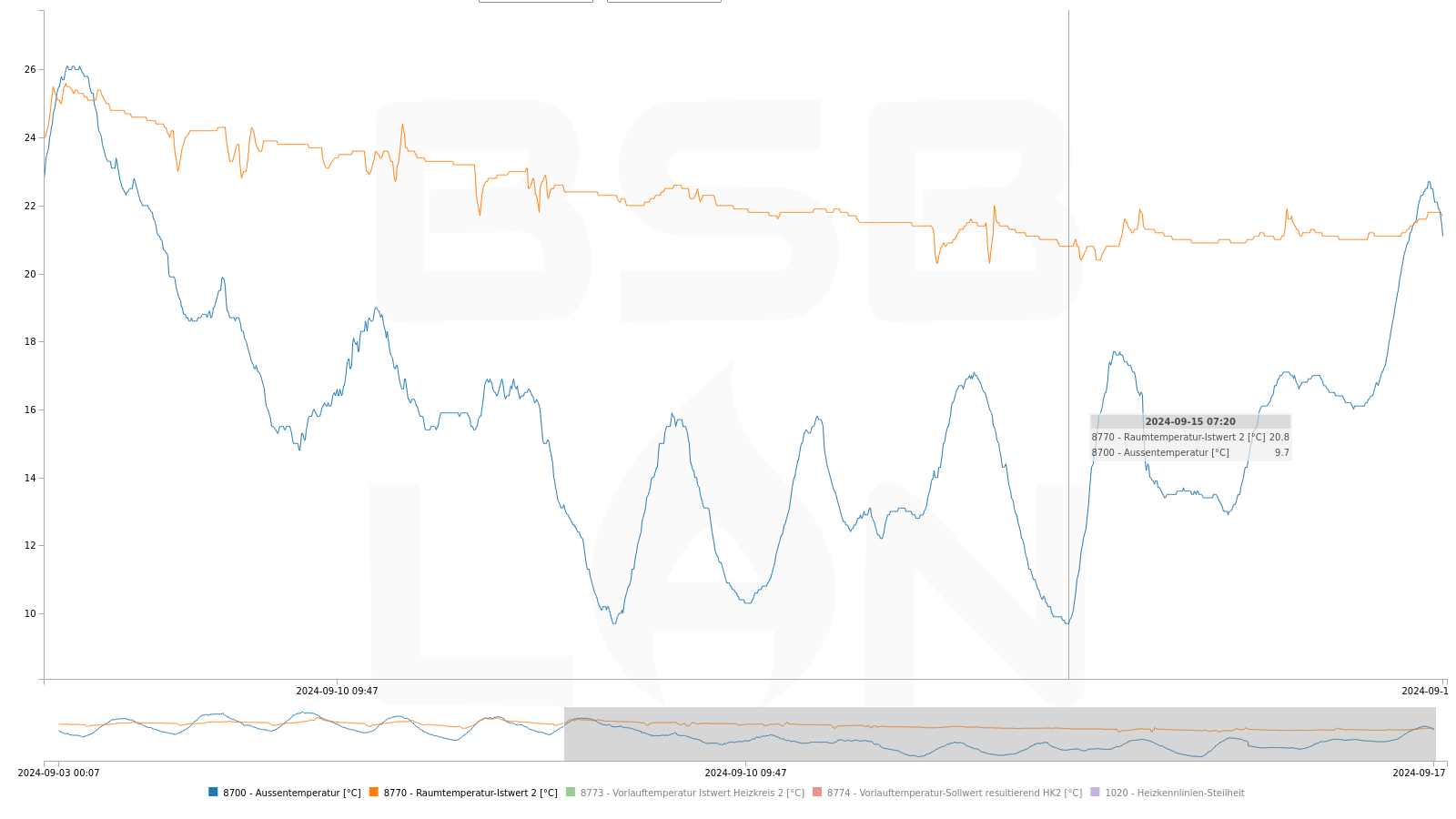
Si des données journalisées sont disponibles sur le stockage (carte SD ou mémoire flash interne), l'option Afficher le fichier journal devient cliquable. Par défaut, elle affichera les données journalisées dans le navigateur.
Pour accéder aux données journalisées elles-mêmes (dans le fichier datalog.txt), utilisez la commande URL /D mentionnée ci-dessus.
Par défaut, "Afficher le fichier journal" affiche les données de journalisation des n derniers jours (n=DEFAULT_DAYS_TO_PLOT, configurable dans BSB_LAN_config.h). Ensuite, tu peux utiliser les contrôles de la page web pour sélectionner une autre plage, en fonction des données contenues dans le fichier journal.
Les actions de survol, de clic et de roulette de la souris dans l'affichage graphique offrent diverses options de contrôle :
- Meilleure lisibilité des numéros de valeur lorsque les tracés sont proches les uns des autres (survol du tracé)
- Les utilisateurs peuvent mettre en surbrillance les tracés de manière interactive pour une meilleure vue d'ensemble (survol des entrées de légende)
- Les utilisateurs peuvent désactiver les tracés de manière interactive pour une meilleure vue d'ensemble et un meilleur ajustement vertical (clic sur les entrées de légende)
- Zoom (roulette de la souris/pinch sur le tracé) et capacité de panoramique (déplacement du tracé zoomé)
Pour une analyse plus approfondie, tu peux utiliser ce script Python qui prend la sortie du journal de BSB-LAN pour créer des fichiers CSV pivotés qui peuvent être utilisés pour des diagrammes plus informatifs.